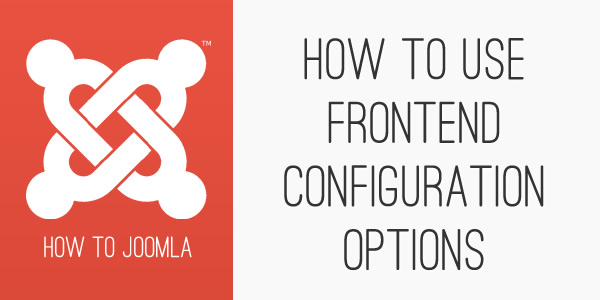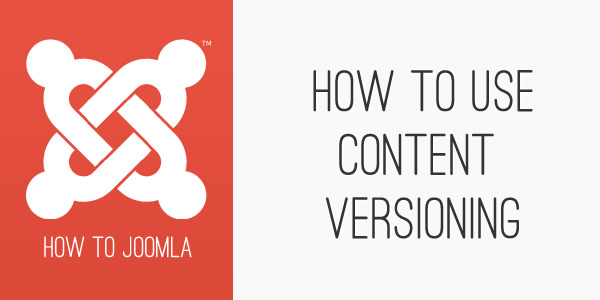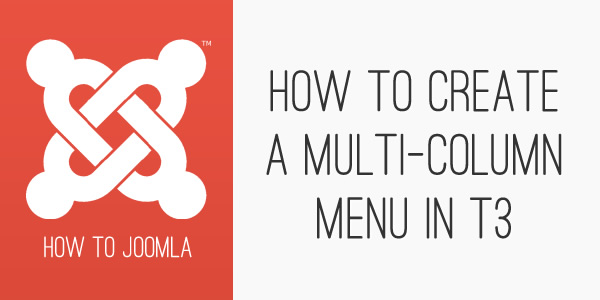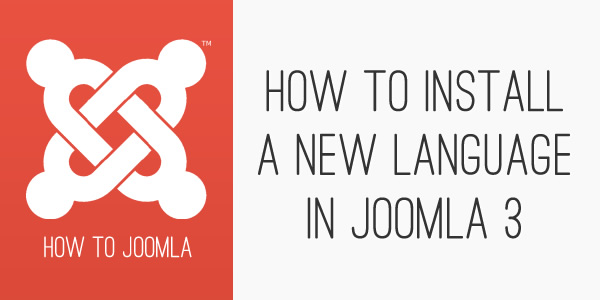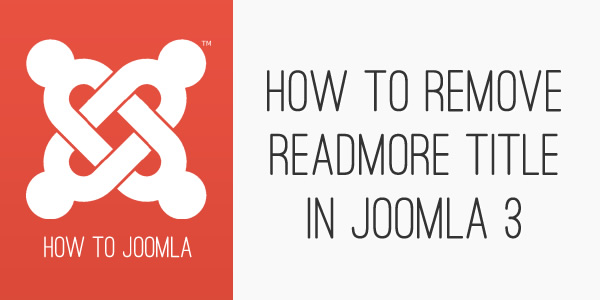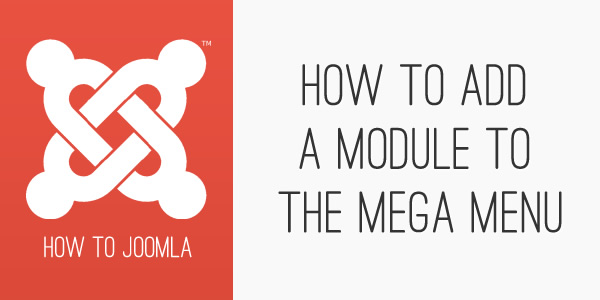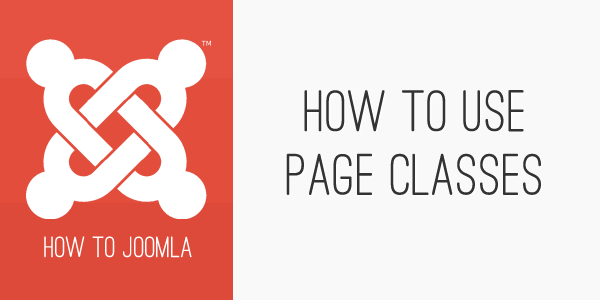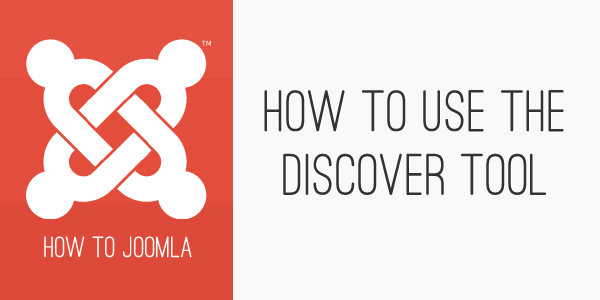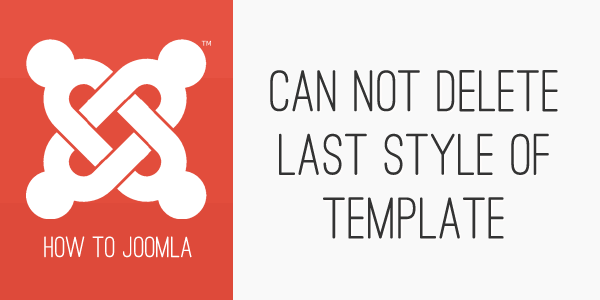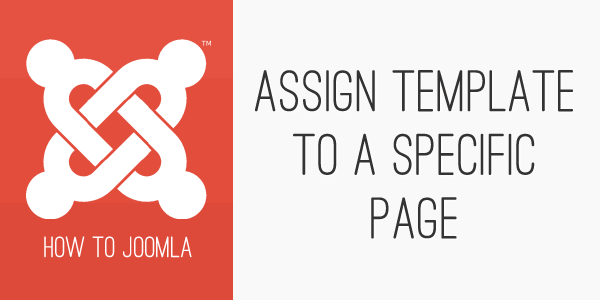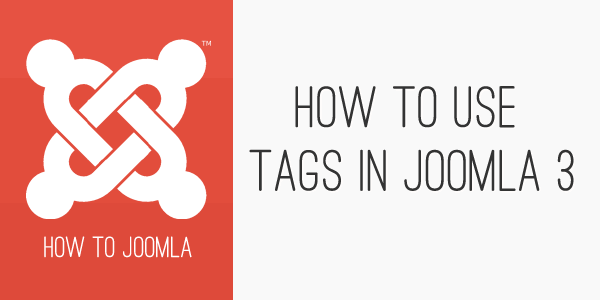How to use front end global configuration options in Joomla 3.2
04 Dec 2013 - Written by Igor Mihaljko
Posted in How to Joomla
One of the interesting new features in Joomla 3.2 is the ability to manage the Joomla CMS Configuration details from the front-end. This means that you can now change certain but not all website configuration parameters from the front end of your website.
How to use content versioning in Joomla 3.2
03 Dec 2013 - Written by Igor Mihaljko
Posted in How to Joomla
In previous versions of Joomla, you are able to change the articles as well as categories and use that latest version only. In the latest version of Joomla 3.2, you can make changes and keep track of the changes, make comparisons or restore all changes that have been made. Content versioning is one of the key new features of Joomla 3.2.
How to create a multi-column mega menu in T3
14 Nov 2013 - Written by Igor Mihaljko
Posted in How to Joomla
T3 has a powerful, flexible and feature rich mega menu built into it's core. One of the features of the megamenu is the ability to create multiple columns in the dropdown menu. This article describes how to split a submenu into the multi column in your T3 based template menu.
How to install a new language in Joomla 3
13 Nov 2013 - Written by Igor Mihaljko
Posted in How to Joomla
How to remove title from read more in Joomla 3
12 Nov 2013 - Written by Igor Mihaljko
Posted in How to Joomla
This is accomplished in Joomla 3 with the Read More function. In the Article editor, simply place the cursor at the point in the text where the article should be truncated, then click the “Read More” button.
How to add icons to your T3 Mega Menu
11 Nov 2013 - Written by Igor Mihaljko
Posted in How to Joomla
T3 offers powerful control over the Joomla menu configuration and display layout via it's megamenu. One of the features of a megamenu is the ability to add icons to your menu items and so today we are going to look at to use a megamenu editing interface to add an icons to your menu items.
How to add a module to your T3 Mega menu
20 Oct 2013 - Written by Igor Mihaljko
Posted in How to Joomla
T3 has a powerful, flexible and feature rich mega menu built into it's core. One of the features of the megamenu is the ability to include a module as a submenu item. This article describes how to insert a module as a submenu item in your T3 based template menu.
How to use the page class suffix in Joomla
02 Oct 2013 - Written by Igor Mihaljko
Posted in How to Joomla
How to Joomla” series I will explain how to use page class suffix in Joomla.
Joomla! creates HTML pages that use Cascading Style Sheets to control the appearance of the page. This includes things like fonts, colours, margins, and background. The CSS files are part of your template.
When Joomla! creates a page, it creates different CSS classes that are then referenced in the CSS file to specify which style will apply to which parts of the HTML page.
How to use the discover tool in Joomla 3
30 Sep 2013 - Written by Igor Mihaljko
Posted in How to Joomla
Ever looked in the Joomla extension manager and seen the discover tab and wondered what it did? This article explains how to use the discover tool in Joomla 3.
What is it used for?
The Joomla discover feature was added in Joomla 2.5 and is used to discover and install extensions into your Joomla! Installation.
What does "Can not delete last style of template mean?"
19 Sep 2013 - Written by Igor Mihaljko
Posted in How to Joomla
If you read my previous blog post, this explained how to assign a specific template to a specific menu item, you would be familiar with how to create a copy of your template in the Joomla template manager and then assign it to a menu item.
What happens then if you try to delete all the template styles of a specific template in template manager because, for example, you decided to use some other template? Eventually, you will encounter the following error message:
How to assign a template to a specific page in Joomla 3?
09 Sep 2013 - Written by Igor Mihaljko
Posted in How to Joomla
During the development of a website, developers often encounter situations where they need to define a different template or template layout for a specific page on the site. Joomla provides two methods for achieving this - via the template directly or via the menu item itself.
This document will take you through the process of defining a new template copy and its assignment to a specific menu item.
How to use tags in Joomla 3
03 Sep 2013 - Written by Igor Mihaljko
Posted in How to Joomla
One of the big new features implemented and introduced in Joomla 3.1 is Tags. The tags component allows you to create tags for your content (articles, contacts and weblinks by default) and use them throughout the website.
Creating tags is easy and is very similar to creating other content items in Joomla backend. You just select Tags component from Components menu and click on the New button.
Let us go through the process of adding new tag combined with screenshots of the process.
(The screenshot above displays the tag layout in our upcoming theme called Portal.)