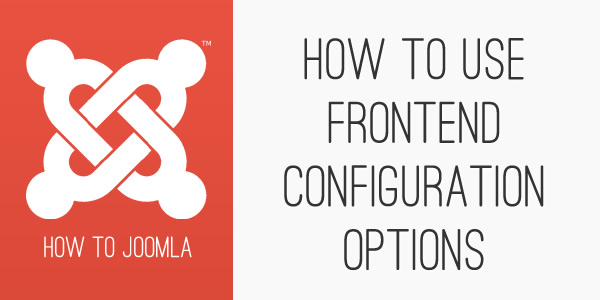How to use front end global configuration options in Joomla 3.2
04 Dec 2013 - Written by Igor Mihaljko
Posted in How to Joomla
One of the interesting new features in Joomla 3.2 is the ability to manage the Joomla CMS Configuration details from the front-end. This means that you can now change certain but not all website configuration parameters from the front end of your website.
How do you enable front end configuration options?
Although you can publish a menu item for that specific feature from the menu manager to be visible by anyone, only users logged in to the website front-end which have special user access can actually change something with the front-end configuration manager.
How to access the front-end configuration manager.
- Add new menu item using Menu manager.
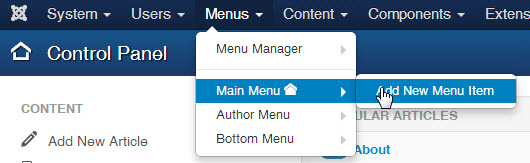
- Click on the Select button to choose Configuration manager menu item type
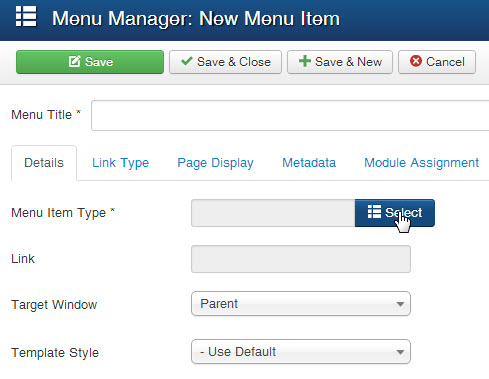
- There are two Configuration manager menu item types. “Display Site Configuration Options” will show the limited version of backend Global configuration in the front-end. “Display Template Options” will load limited version of the template configuration screen in the front-end.
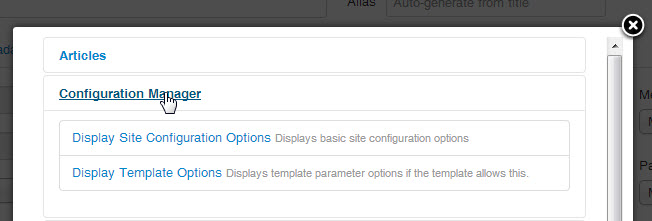
- Click on the Save button once you selected menu item type for which you want to create new menu items.
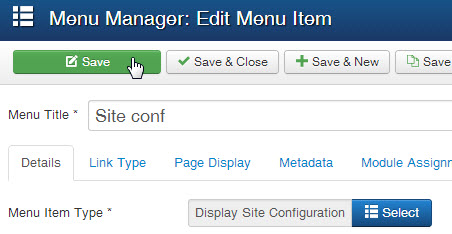
- If you load front-end of your site now, you will notice a new menu item in the menu in which you published that menu item.

- Since you are not logged into the website front-end (at least we pretend you are not), you will receive the following error message. You notice that we didn’t set any special access level for this menu item so Joomla itself will make sure that only users with special permissions will be allowed to use this feature.
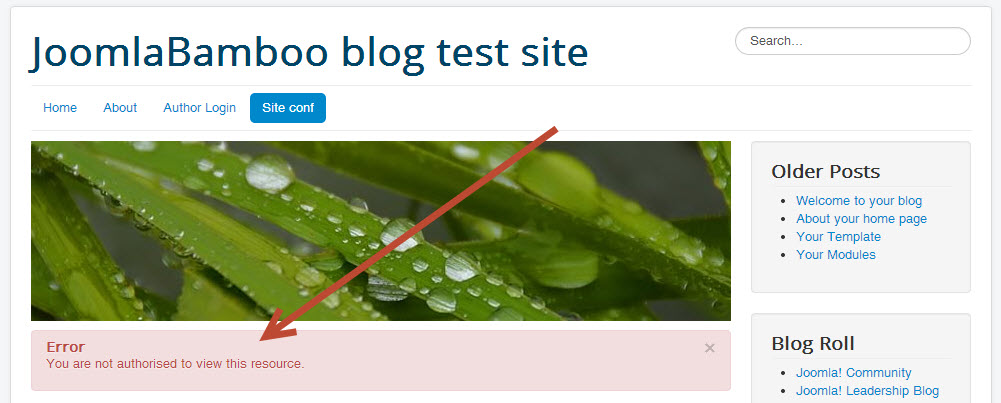
- If you have special permissions and you are logged in to the website front end, you will get the following limited version of website global configuration.
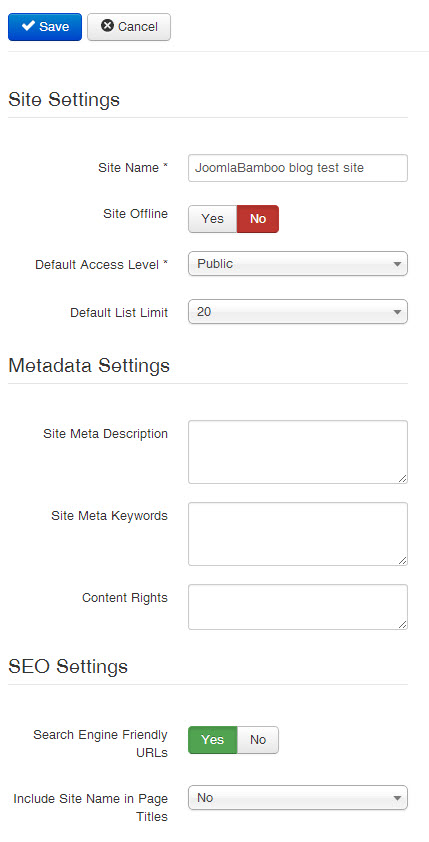
- If you create new menu items with “Display Template Options” menu item type as seen in the following screenshot, you will be able to change some template configuration options from the front-end.
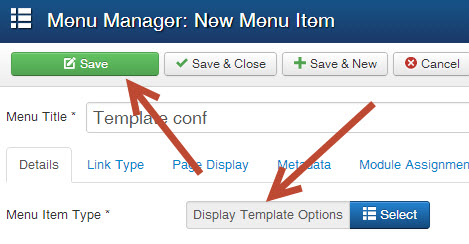
- Here is the example of the template configuration options when edited from the website front-end.
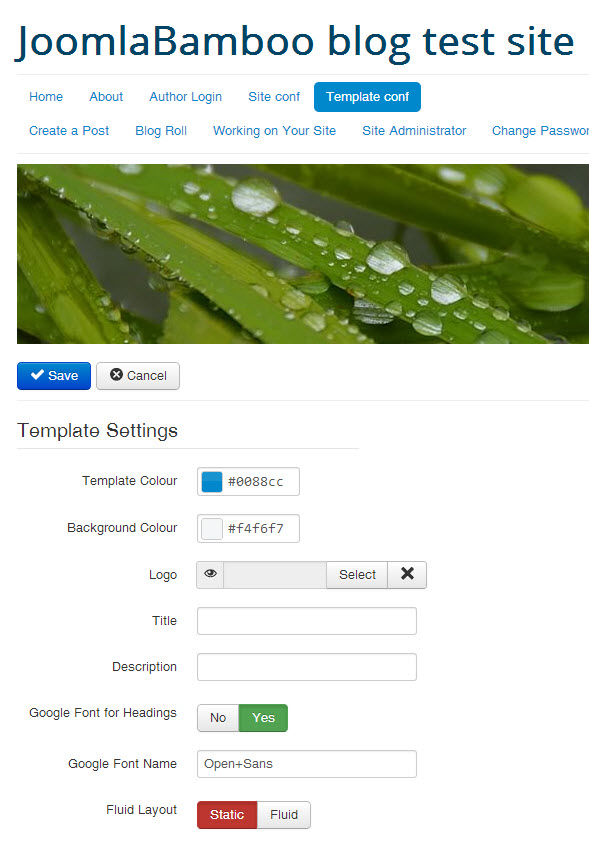
- For example, when you change some options, you can easily and quickly change look and feel of your website.
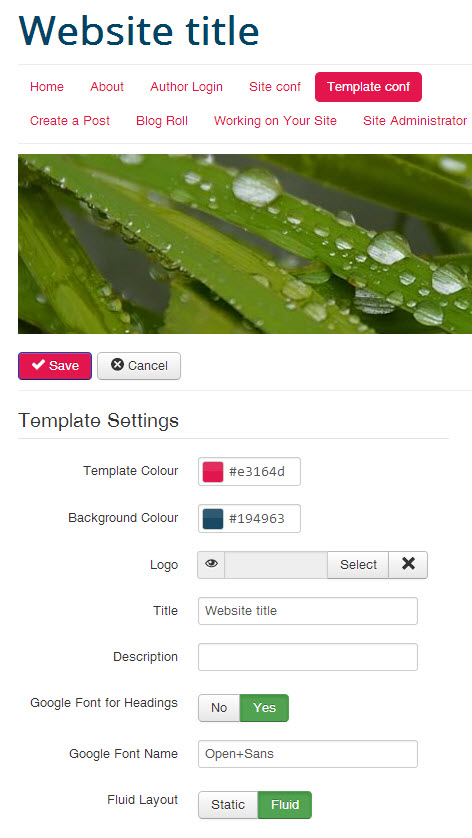
Conclusion
Bringing front-end Configuration managers and Template configuration manager in the Joomla core can prove to be a valuable feature for some websites and website administrators. I am sure that there are a number of folks who will find this a useful addition to the joomla featureset. Personally, I can’t (yet) see the real value of those features because my opinion is that configuration parameters should be changed and configured once and left like that for the whole time of website life.
I think whether this is ultimately relevant for your clients or not depends on how much control you want to give to your users once you hand over the site. What do you think? Is it a good idea to give this kind of access to your clients after you finish creating a site for them?
blog comments powered by Disqus