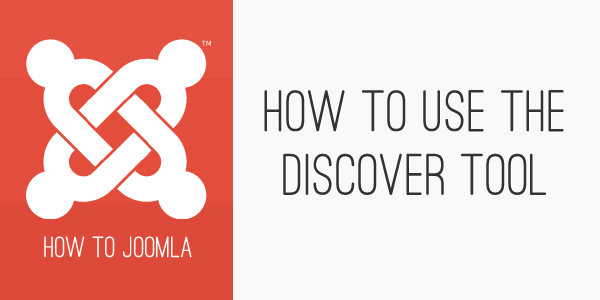How to use the discover tool in Joomla 3
30 Sep 2013 - Written by Igor Mihaljko
Posted in How to Joomla
Ever looked in the Joomla extension manager and seen the discover tab and wondered what it did? This article explains how to use the discover tool in Joomla 3.
What is it used for?
The Joomla discover feature was added in Joomla 2.5 and is used to discover and install extensions into your Joomla! Installation.
In earlier versions of Joomla some extensions such as templates were referenced automatically when their files were found in the templates folder. In Joomla 2.5 the template information was moved to the database and so they no longer automatically show up in the template manager. If you manually copy the template files to the template folder you need to use the discover tool to make the manually added template available in the template manager.
Joomla components, modules, plugins, templates as well as new languages for both the administrator or the front end of your site can all be installed on your site using the discover tool.
Why should you use this?
The discover tool is useful in cases where the installation package is larger than your maximum file upload size so the only way to install the package is by uploading it manually. The discover tool can also be helpful in cases where a previous installation has failed and the files are available on your server.
Using the discover tool with a manually uploaded template.
If you have, for example, a template package that you want to install in Joomla that is larger than the maximum file upload size, here are the steps you would need perform using the Discover tool.
- Create a new folder under the /templates folder on your server
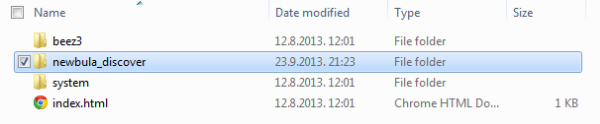
- Upload template files into the new folder that you created
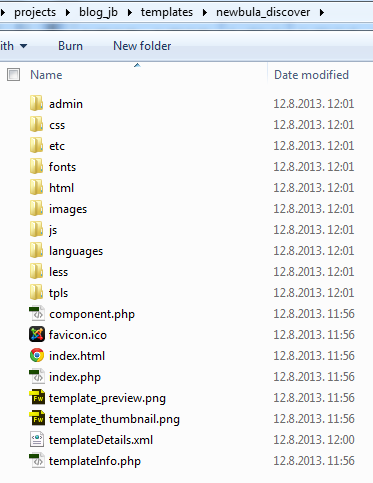
- Go to the Extensions manager -> Discover tools.
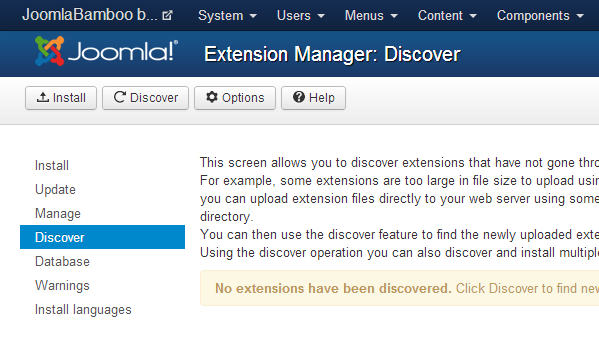
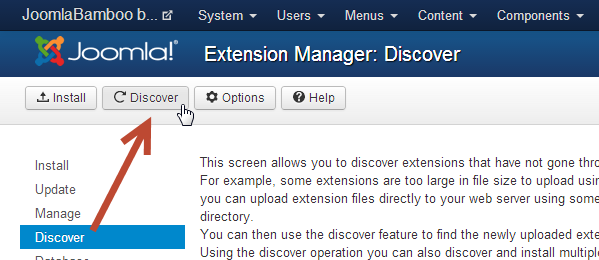
- Select the newly discovered template in the Discover screen and click on the “Install” button.
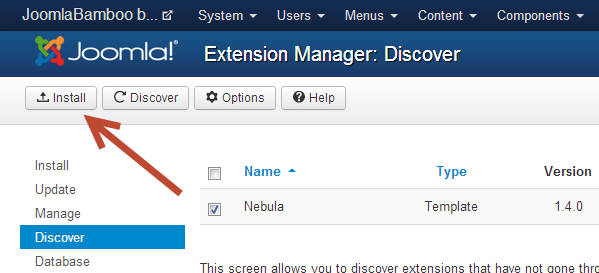
- You should then receive the installation success message.
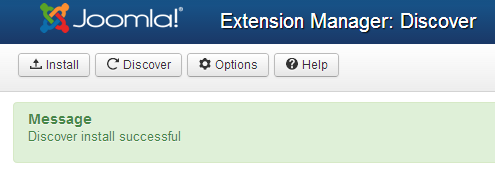
The Discover feature can also be used in case you want to install multiple extensions at the same time. You can upload them all into the appropriate directories of your Joomla! installation and then use this feature to discover all of them in one operation. You can then install all of the extensions in one step by selecting all of them and pressing the Install item in the toolbar.
Using the discover tool in the case of a failed installations
In some cases a template or extension installation may fail at the very last minute. In the case where the files have been uploaded to the correct folders but there has been an error in executing an installation sql it is possible to use the discover tool to find the failed installation and install it again via the discover tool method.
It should be noted that if the installation has failed it is possible that the file upload is also corrupted and you may be better off trying to reinstall the package again via the Joomla installer.
In some cases you may not receive any error message after installing an extension but the extension does not show in the extension manager. In this case you can also use the discover tool to find the extension and install it correctly on your site.
The discover tool is a powerful and somewhat hidden feature in Joomla and is high up on my checklist when I am running treouble shooting issues on any Joomla 2.5 or Joomla 3 site. In fact it's also one of the first places I go to after I perform a Joomla update and a migration from Joomla 1.5 to Joomla 2.5 or Joomla 2.5 to Joomla 3+.