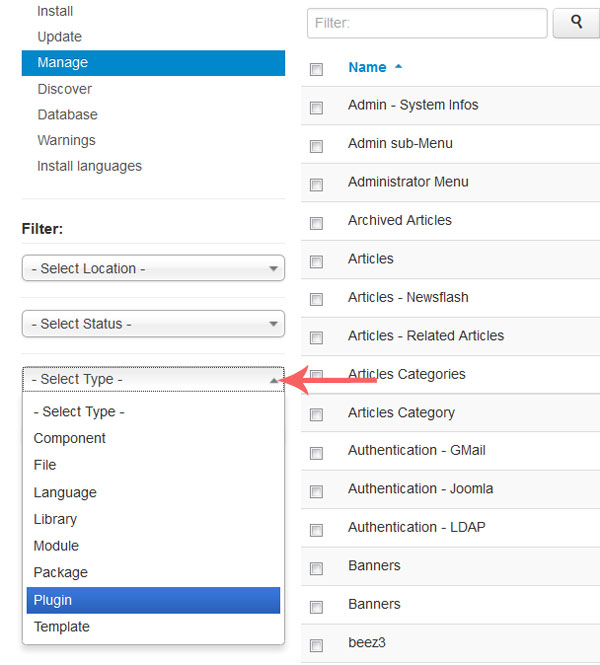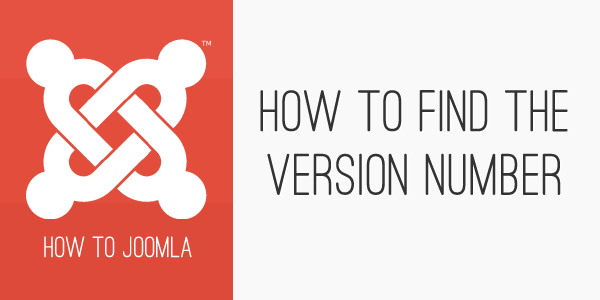How to find the version number of an extension, plugin or template in Joomla 3?
02 Oct 2013 - Written by Paul Burndred
Posted in How to Joomla
Why do you need to know this?
As Joomla extensions and templates are updated in order to fix bugs, add security patches or improvements the version number will change.
The way to find your version number is as follows:
-
With your Joomla 3 administrator open, hover over the extension manager tab
- Click extension manager
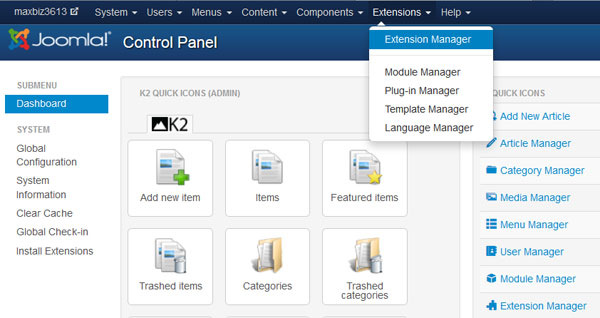
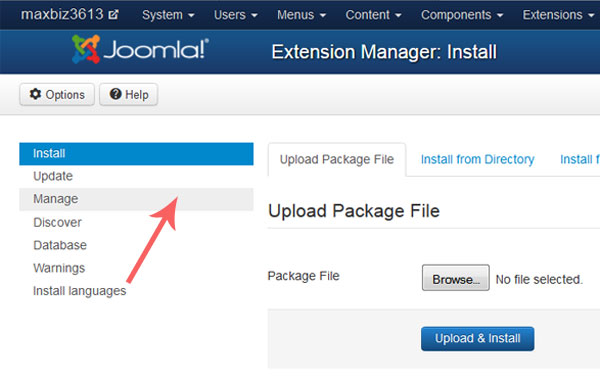
- When the next page opens you will see a long list of extensions – use either the search box marked with an arrow or the filter drop down lists in order to find the required extension, plugin or template.
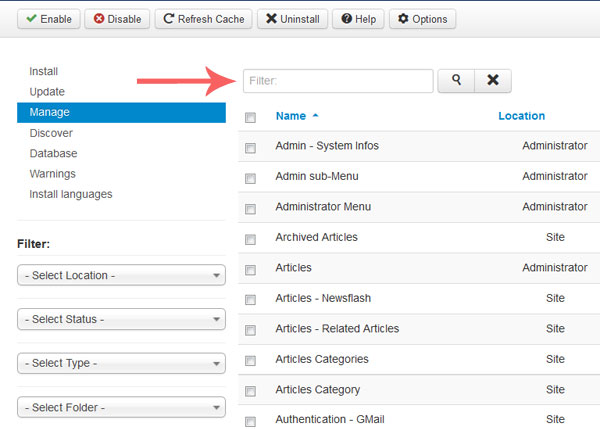
- Once you’ve found the correct file, click the tick box, scroll to the top of the window and click the refresh cache button – this will display the current installed version.
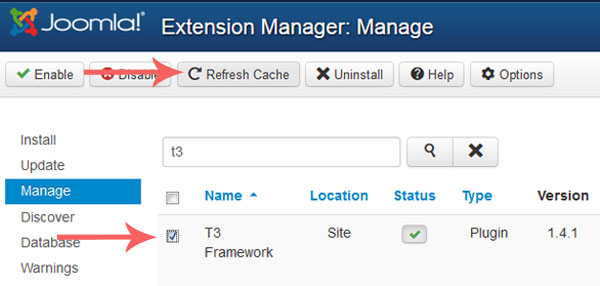
Using the Filters
Another way to quickly find the extension you are looking for is the “select type” drop down list in the left hand column. This option helps you to filter the type of Joomla extension you are looking for - usually a component, module, plugin or template.