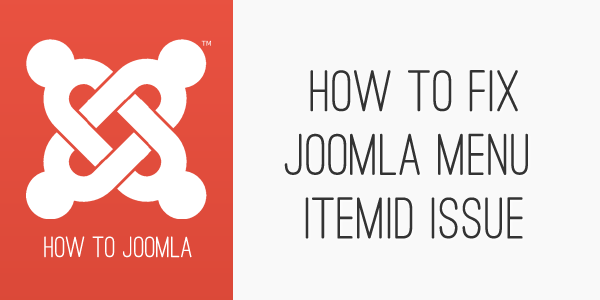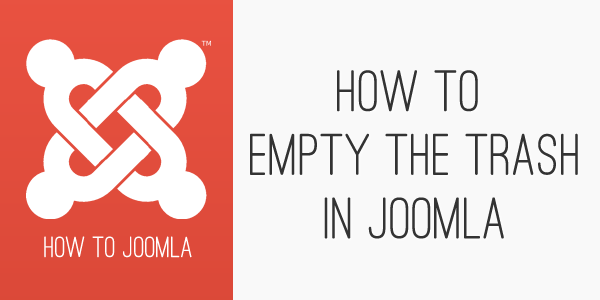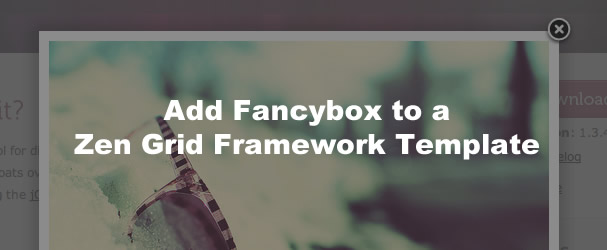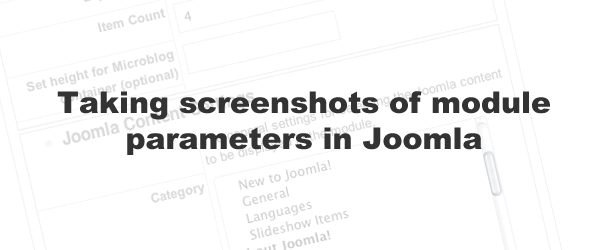Implementing a fix for menu item ids in Joomla
26 Sep 2011 - Written by Matthew Hayashida
Posted in How to Joomla
Have you ever noticed that sometimes pages appear with the wrong modules? For example, your search results may be appearing with all the homepage modules. The Joomla functionality responsible for this is the itemid.
What is the Joomla itemid?
The itemid, along with some other functionality, tells Joomla what modules the requested article or component should load. This usually works great, but when a component or article has no menu item, and therefore no itemid, Joomla assigns a default value of 1.
For almost all sites Itemid=1 is the frontpage, so Joomla loads up all the frontpage modules with your component or article awkwardly squished in, if it shows at all.
This issue can commonly be seen when the user clicks on a link on the front page, the url in the browser address bar changes but the content on the front page does not change.
How to empty the trash in Joomla
09 Sep 2011 - Written by Matthew Hayashida
Posted in How to Joomla
Joomla 1.7 has simplified much of the Joomla content workflow, making things easier and faster to do. However, one of the things that has gotten slightly more complicated is finding and emptying the trash.
In Joomla 1.5, I'm sure you know that the article trash can be easily managed and emptied by selecting Content > Article Trash from the main menu. In Joomla 1.7, that menu item is gone but the trash feature is still there.
Adding fancy box to a Zen Grid Framework template
31 Aug 2011 - Written by Matthew Hayashida
Posted in Tutorials
You already know that the Zen Grid Framework allows for basic css and javascript to be added in the template administration. But what if we want to add functionality for something like FancyBox? This is a little beyond the scope of the basic include functionality, so let's look at a good, efficient way to do this.
Taking screenshots of module parameters in Joomla
29 Aug 2011 - Written by Matthew Hayashida
Posted in Tutorials
Have you ever needed a simple way to provide your clients or users with a screenshot of all the preference panels in a module, menu, or content item? With this little trick you can quickly and easily provide screenshots for support, user documentation, or personal reference.