What's new in Zentools2
27 Jan 2016 - Written by Anthony Olsen
Posted in Joomla Extensions
I've been working feverishly on Zentools2 this last month adding a ton of new features and requested content sources. What started out as a quick update very quickly turned into an obsessive bug fix / feature adding session. In fact the scope and scale of this update grew so much that I decided to make this new version of Zentools2 the offering for our club members this month.
This update adds to an already flexible and versatile extension by adding 5 new content sources, a fully enhanced curated gallery that can now be used to create a Paypal driven shop and embed social content, a lightbox that can play video and so much more.
What is Zentools2?

Zentools2 is our responsive gallery module that we feature heavily in our template demos. It's an all in one module that allows you to reference a wide variety of different content sources and then output it in a range of different layouts.
You can take content from Joomla, K2, EasyBlog, Hikashop, Joomla Contacts banners and categories, Instagram, Spotify and more and then out put it in a slideshow, responsive grid, filtered layout, carousel and a handful of other layouts.
What's new in v2.2?
Firstly we jumped a few versions. The version prior to this release was v1.1.8 but we felt that moving to v2 in the series was easier for users to compare versions of Zentools and Zentools2. So this means that any future versions of Zentools will be v2.2+.
5 New Content Sources
The key feature of this update to Zentools2 is the addition of 5 new content sources. In addition to the existing content sources which include:
- Joomla
- Joomla Categories
- Joomla tags
- Joomla Banners
- Joomla contacts
- K2 Items
- K2 Authors
- K2 Categories
- Images from a folder
- Curated Gallery
We have added five new content sources:
- Hikashop products
- Easyblog5 posts
- Instagram (with limited support - see below for more details)
- Spotify
- Joomla tag content
Easyblog5 Posts
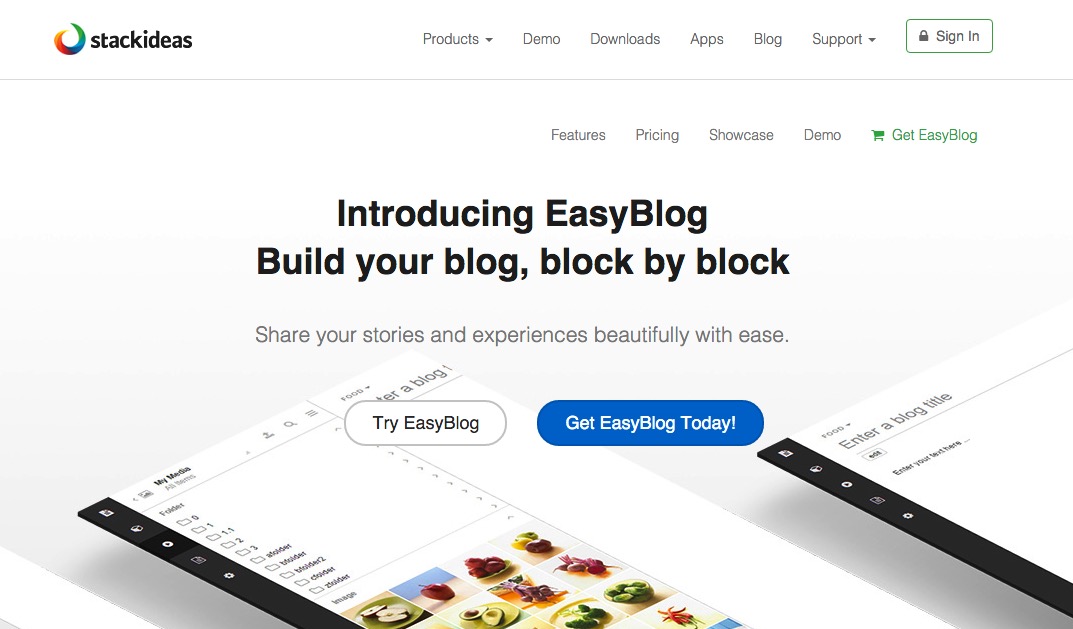
Zentools2 now supports Easyblog 5.
Easyblog 5 is quite an incredible bit of software and has matured or morphed perhaps since version4. Easyblog is now more of a page builder with an incredible range of tools available for creating simple or complex layouts, via a clearly laid out drag and drop interface. It's definitely more than a blog now :)
Zentools2 can display your Easyblog posts based on either items or the single or multiple categories. It can also filter your results based on the usual ordering methods as well as whether an item is featured or archived.
Available Elements The Easyblog5 content source can display the following elements:
- image
- title
- introtext
- fulltext
- video
- category
- author
- avatar
- date
- comments
- ratings
- publishdate
- time_since
- readmore
- tagblock
- tweet
- pinit
- like
Hikashop products

As the name suggests this content source allows you retrieve content from your Hikashop products inside any of the Zentools2 layouts. You can retrieve specific products, or products from a single category, or products from multiple categories. You can also limit the number of items to retrieve from each category giving you the ultimate control of which items are displayed.
Available Elements The Hikashop content source can display the following elements:
- image
- images - Display all images assigned to a product
- title
- introtext
- quantity
- code
- price
- retail_price
- brand
- category
- date
- keywords
- metadescription
- readmore
- dimensions
- number_sales
- url
- tweet
- pinit
- like
Spotify

I love Spotify and so when I looked at the kinds of external content sources we could add I was excited to see that adding Spotify to Zentools was pretty simple. You can display items based on a search query that searches for either a song name (track), artist name or album name.
Displaying tracks If you select to search by track an array of tracks that match the search listing are displayed as unique items. So you can grab the album or artist artwork, the album name etc and also embed the single track in a Spotify player in the item.
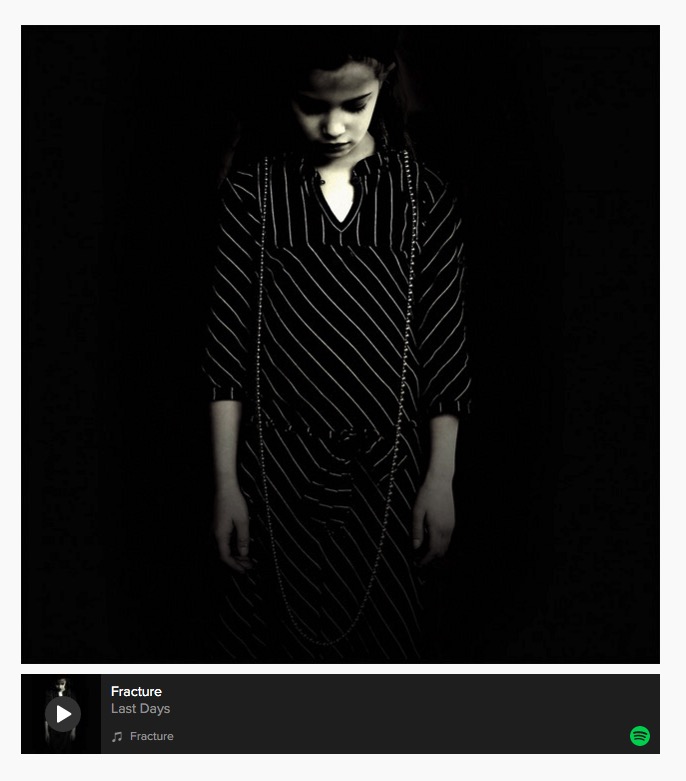
Displaying Albums If you choose to display items based on album then you can display the same elements as before but this time get a full tracklisting of songs available on the album and also display the web player with a playlist populated by the songs on the album. You can display multiple albums based on the original search string in the same module.
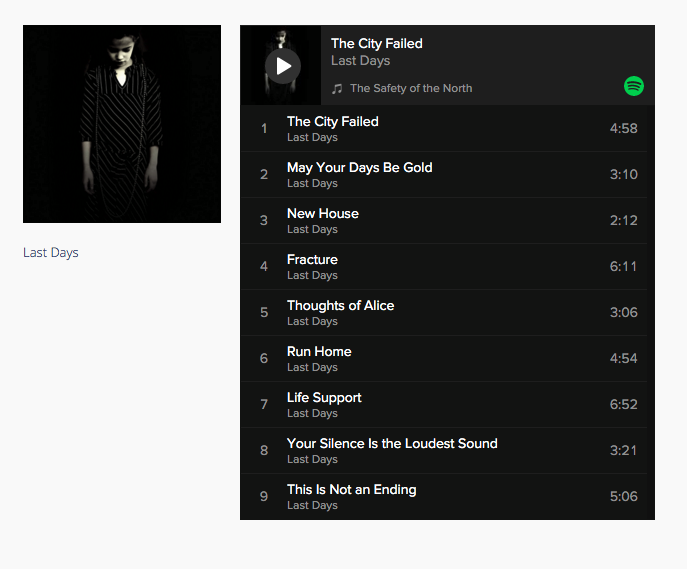
Displaying Artists The artist display type makes it possible to display the image assigned to an artist as well as their top ten songs according to Spotify. (You also need to specify the country for this top ten ranking).
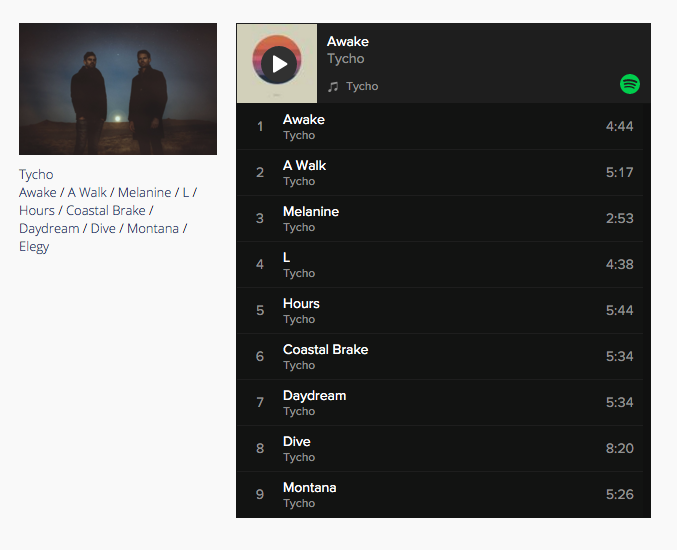
Performance and caching The Spotify content source uses a caching mechanism that means that Spotify API is only referenced once until a specified time (You can specify how long in hours before a new request is made). This means that once a playlist is built it will load from your file system rather than take up time making the request to Spotify.
Available Elements The Spotify content source can display the following elements:
- image
- preview
- artist
- title
- tracklist
- date
- readmore
- tweet
- pinit
- like
![]() Zentools2 is also able to retrieve content from a users Instagram feed or based on a search query. Instagram is an amazing photo streaming social media platform so it made sense to add it to the Zentools2 content sources. You can grab a range of items from the Instagram feed and tie it into the Zentools2 layouts.
Zentools2 is also able to retrieve content from a users Instagram feed or based on a search query. Instagram is an amazing photo streaming social media platform so it made sense to add it to the Zentools2 content sources. You can grab a range of items from the Instagram feed and tie it into the Zentools2 layouts.
A note about Instagram's API Instagram have tightened control over use of their API and how users retrieve content from their Instagram account. In order to use Instagram in Zentools2 you need to make an application for your Instagram Client to be accepted by Instagram. (The client is the app side of Instagram). So while Zentools2 makes it possible to retrieve your content from Instagram there is an extra step involved in getting permission from Instagram to do so.
Available Elements
The Instagram content source can display the following elements:
- image
- introtext
- author
- date
- readmore
- tagblock
- likes
- comments
- address
- map
- filter
- user_details
- tweet
- pinit
- like
Joomla Tag content
Zentools v2 has always been able to retrieve the tags used on your website but it hasn't been able (until now) to retrieve the actual content of those tags. The Joomla Tag Content source means you can retrieve Joomla articles based on it's tag eg display all items tagged with the tag blue. Or all items with the tag red, blue and green.
This of course extends the Joomla content source considerably frees you up to make new and interesting content modules no longer limited to a static category structure.
A fully enhanced Curated Gallery
The Curated gallery has been one of my favourite parts of Zentools2. In a nutshell it makes it possible to make custom galleries of content using a drag and drop interface.
Each gallery item is still tied to an image on your site but now you can extend this with the following elements:
- Embedded posts that allow you to embed facebook, twitter, instagram posts
- The embedded post element also makes it possible to display a spotify and soundcloud music player
- Video from Youtube or Vimeo which can be either displayed in the item or in a lightbox when the link is clicked.
- Paypal Button. The curated gallery can now be used to create a mini shop. (More on this below)
Embedded Facebook post
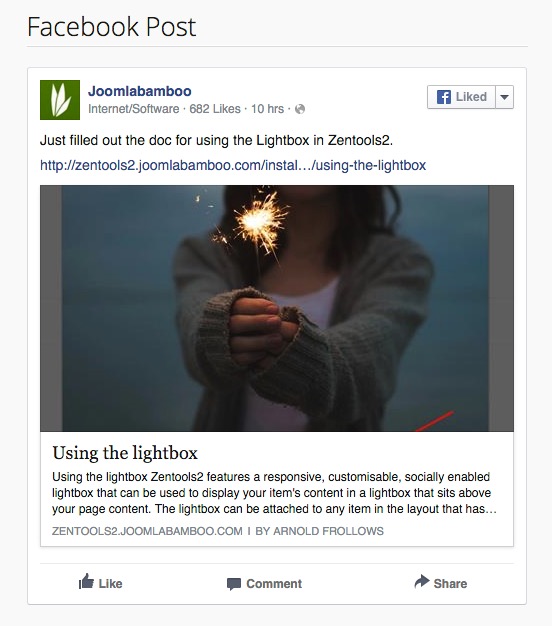
Embedded Twitter post
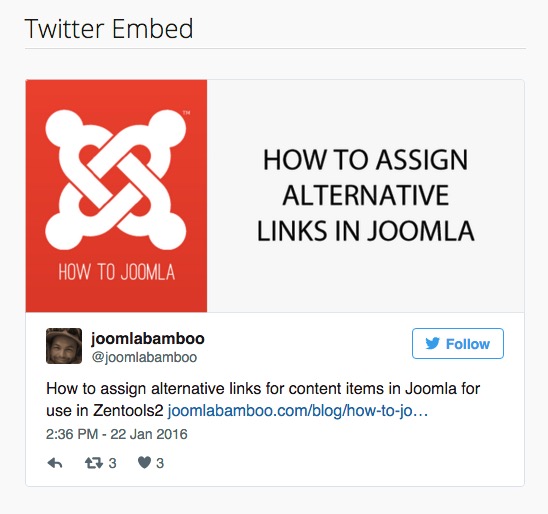
Embedded Instagram post
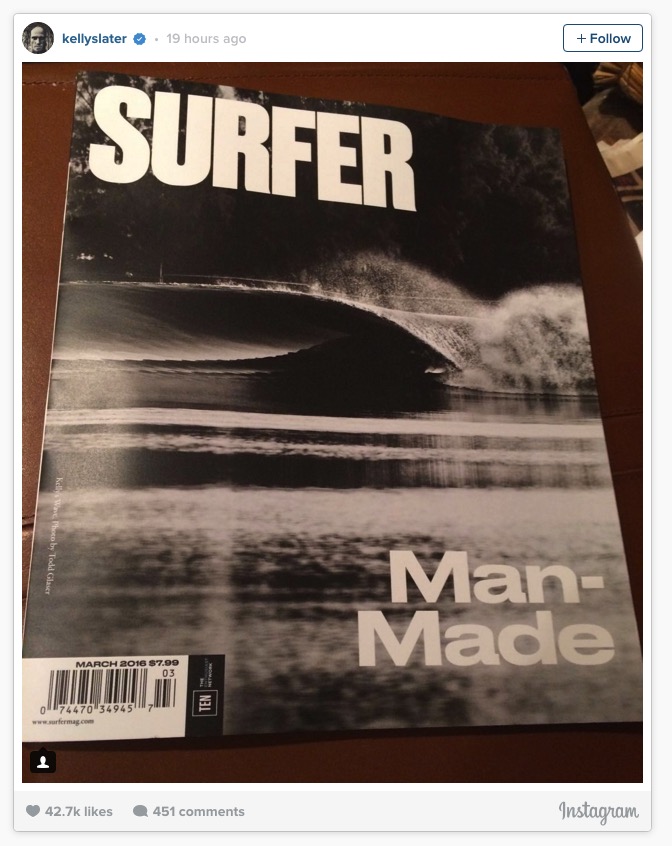
Embedded Spotify Player
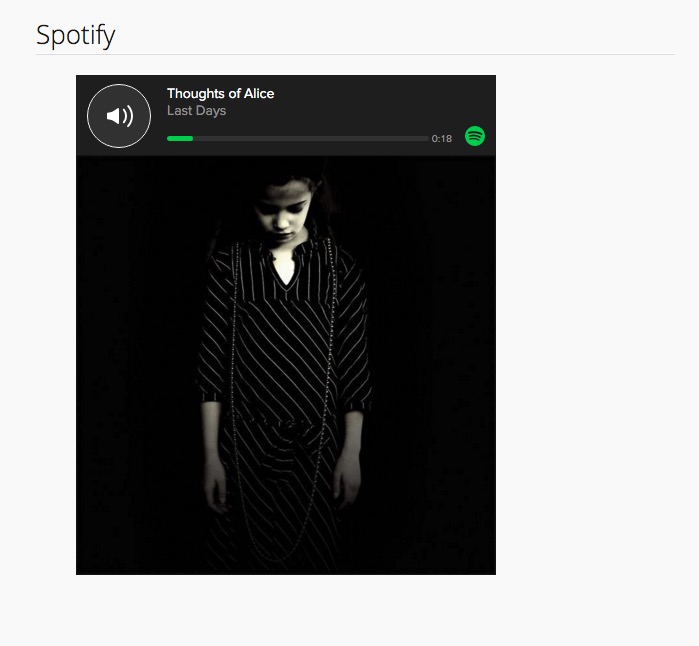
Soundcloud post
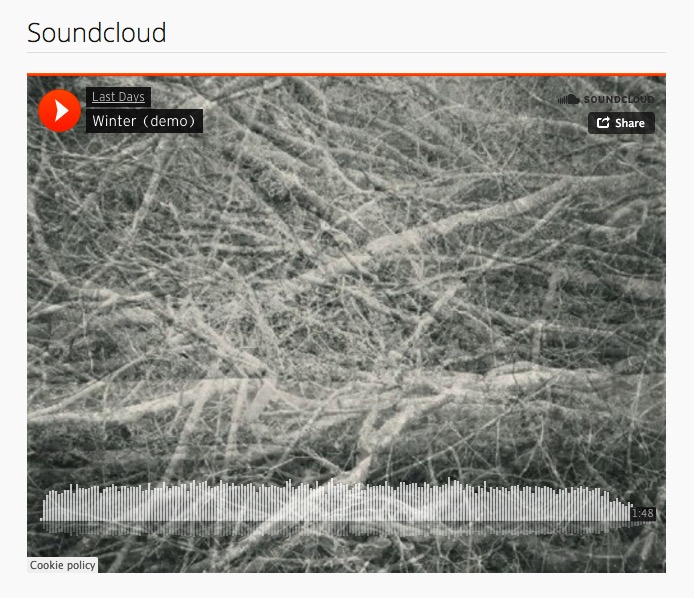
The embedded post comes with a number of different settings that allow you to control the display of the specific embedded object.
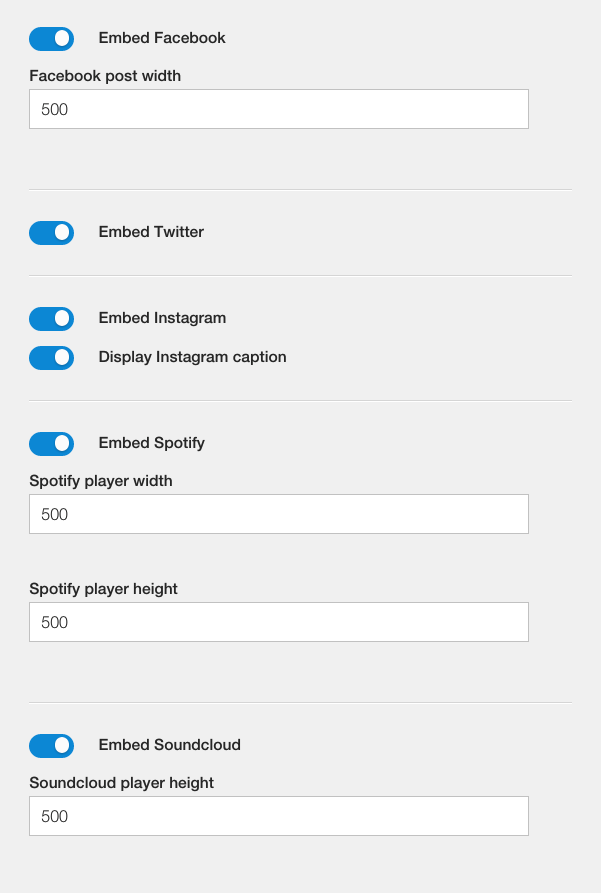
Adding video to the curated gallery
In addition to these social media embeds it is also possible to add video to a curated galley now. By just adding the embed url of a video for Vimeo or Youtube you can display a video in any item and of course this video can now also be used in the lightbox.
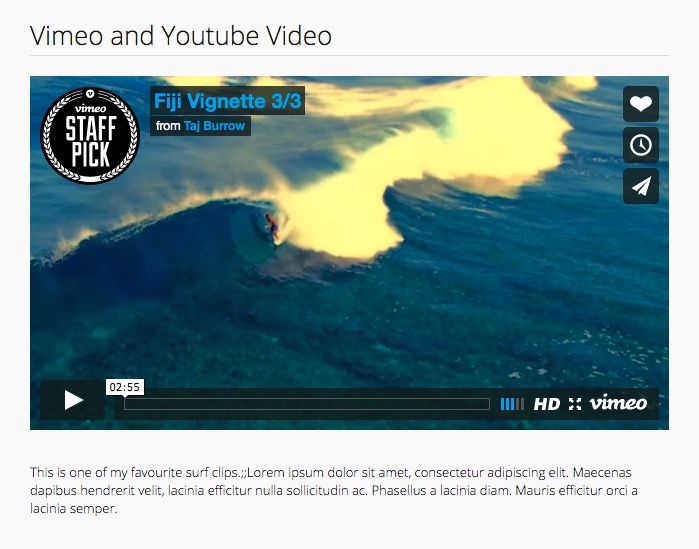
Paypal Buttons to create a shop
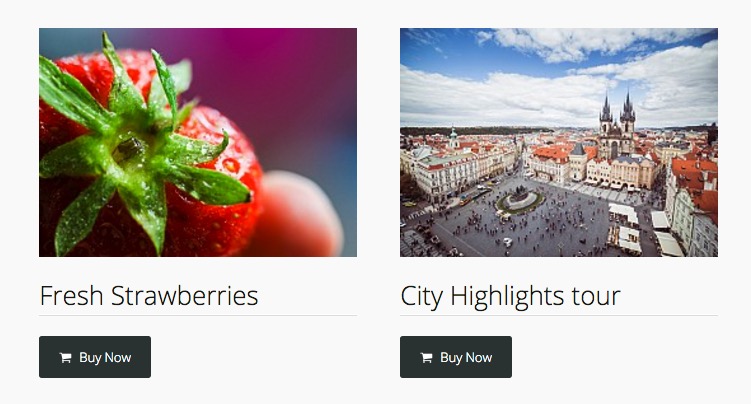 The new paypal button element makes it possible to turn Zentools2 into a lightweight and no frills shop using Paypal buttons. This may be an ideal solution for those times where you need to add a paypal button link in your content and attach it to an image, gallery or other content.
The new paypal button element makes it possible to turn Zentools2 into a lightweight and no frills shop using Paypal buttons. This may be an ideal solution for those times where you need to add a paypal button link in your content and attach it to an image, gallery or other content.
See full details on the Zentools2 site.
Lightbox improvements
The lightbox has been updated with the option to display video in the lightbox as well as a number of other enhancements. The video in a lightbox option applies to your Joomla content, K2 Items and curated gallery content sources.
The Video in the lightbox option only references the video if it exists in the content and defaults back to the image if a video is not available. This means it's super easy to create mixed content lightbox galleries.
Another major improvements for the lightbox includes being able to display the fulltext of an item as well as the intro text. This means you can use the introtext in your layout as a content stub or snippet and when the user opens the lightbox the full content of the item is shown in the lightbox.
Other enhancements
Offset the module contents.
For content sources like Joomla content items, Joomla tag content, Easyblog5 posts and K2 you can now start the displayed items from a given number of items. This offset feature is going to come in handy for those times when you have featured items already displayed on a page and you want to display more content from the same category in a module but don't want to duplicate the content.
Archived content
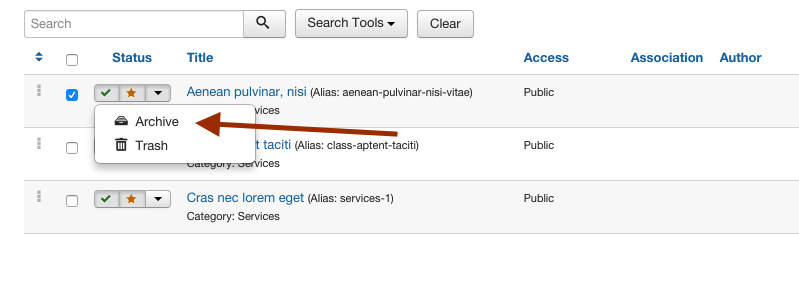
Another feature request from our users was to be able to displayed Archived items in Zentools2. Archiving content is a useful way in Joomla to downgrade the importance of specific items on your site without completely unpublishing or trashing the item. This new addition means that you can now list all of your archived content in a module to make it accessible to users when required. A good example of this might be content related to past newsletter or past events eg content that is no longer current but still holds some SEO value for your site.
Better organisation of the content area
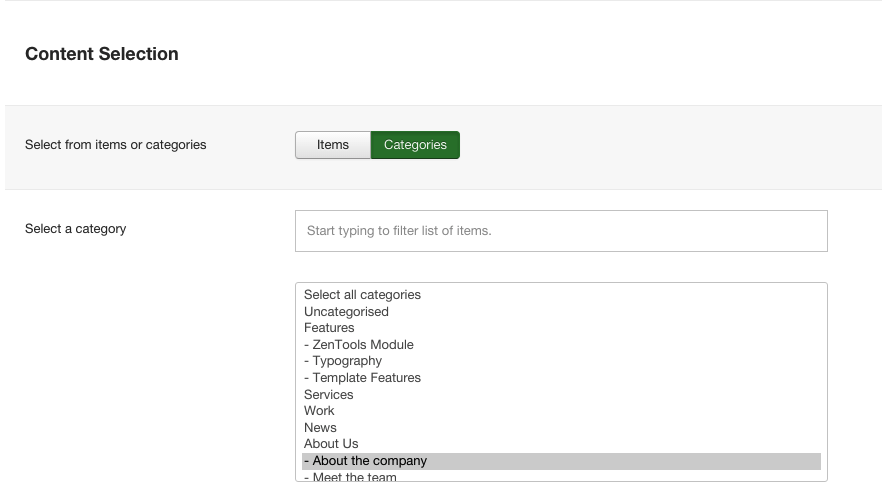
The other part to this update was to focus on the display of some of the key areas like content select boxes, ordering and filtering. The end result is that all categories are nested where appropriate and the various content tab panels have been standardised so where possible the options follow the same workflow between content sources.
Check out the demo or Download Zentools2
You can see a range of examples of Zentools2 in action on the Zentools2 demo page as well as extensive documentation. Zentools2 can be purchased separately or can be downloaded as a part of any of our Joomla template plans.
What's next?
All in all this is a massive update and we ticked off around 100 tasks on our issue tracker getting this release out. The next step for Zentools2 is to add even more content sources like Seblod, Ohanah, JEvents, Virtuemart and more.
I would also like to focus on some new layouts including more slideshows, carousels and grid effects.
What would you like to see added?
blog comments powered by Disqus
