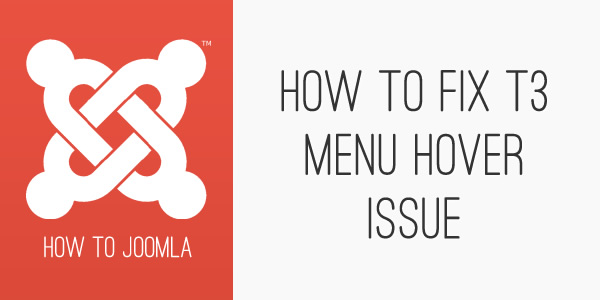How to Fix T3 Mega Menu Hover Not Working after Updating to T3 v2.3.0
21 Jul 2014 - Written by Rob Went
Posted in How to Joomla
After updating to T3 version 2.3.0 when using a Bootstrap 2 based template with menu dropdown behaviour set to 'Mouse Hover', you may run into a problem with the hover behaviour not working.
We are currently in the process of updating our template packages with the fix, however, this will only affect the layouts that come with the theme. If you have copied layouts to a new name in the template administration area, the fix will need to be applied to your each of your new layouts.
To fix the problem, follow the steps below.
Template layout files are stored in the following folder:
/templates/YOUR_TEMPLATE_NAME/tpls/You can access the files in this folder either by FTP, your hosting control panel or the Joomla template editing area in Joomla administration.
Note: When using later versions of the T3 plugin, layouts are stored in the /templates/YOUR_TEMPLATE_NAME/local/tpls/ folder
The layout files name corresponds to the name it is saved as in the template administration area. If a layout is saved with the name my_layout it will relate to the file in this folder named my_layout.php.
Open each of your custom layout files and look for the opening html tag. It will likely look something like this:
<html lang="<?php echo $this->language; ?>" dir="<?php echo $this->direction; ?>">To make the menu hover work again a page class tag needs to be added:
class="<jdoc:include type="pageclass" />"So the full line would now read
<html lang="<?php echo $this->language; ?>" dir="<?php echo $this->direction; ?>" class="<jdoc:include type="pageclass" />">Save each file and then check the menu hover behaviour on the front of the site. It should now be fixed.
blog comments powered by Disqus