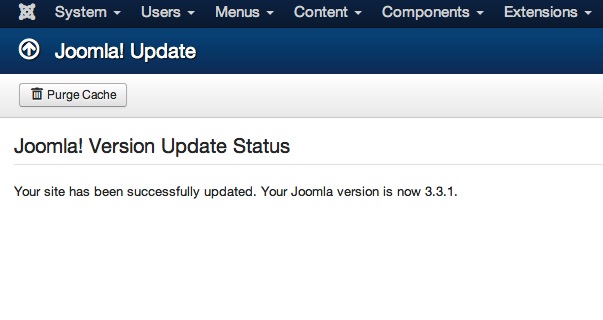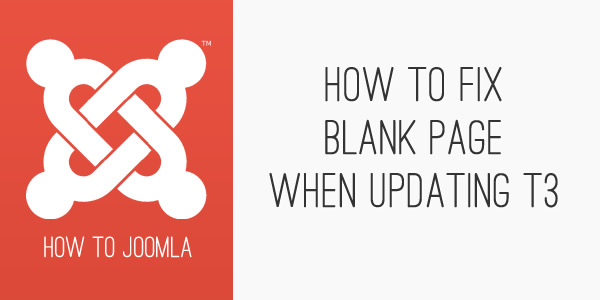Fix for blank page when updating T3 in Joomla 3
27 Jun 2014 - Written by Anthony Olsen
Posted in How to Joomla
A recent update to the T3 may result in a blank page for your Joomla 3 installation if you are running an installation less than Joomla 3.3. This is a bit of an edge case and one that we are yet to see in the wild but a number of tests on our quickstart packages locally have produced the error.
The Error
The bug can be reproduced by updating to T3 v2.3+ in Joomla 3.1 or Joomla 3.2. If you have error reporting set to maximum in your global configuration you will see this error:
Fatal error: Call to undefined method JLayoutFile::setOptions() in path/to/installation/plugins/system/t3/includes/joomla25/layout/file.php on line 61Otherwise the error will result in a blank page.
The Fix
The solution in this case is to update your Joomla 3 installation to Joomla 3.3+ using Joomla's built in installer.
- Navigate to the components > Joomla update menu
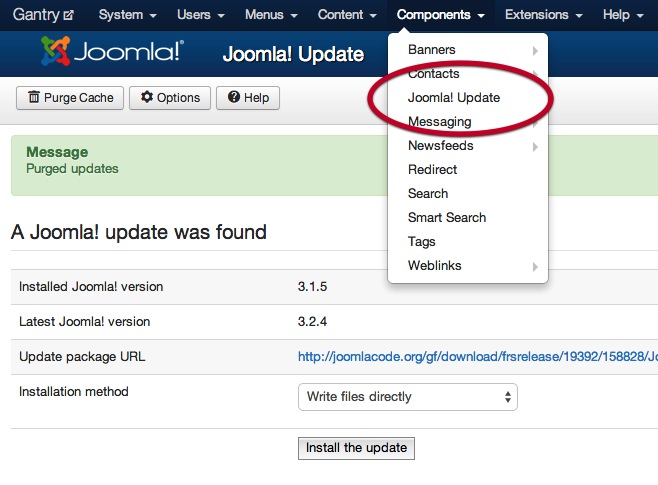
-
You should see an update available. Depending on your current version it will show Joomla 3.2 or Joomla 3.3.
- Click install the update.
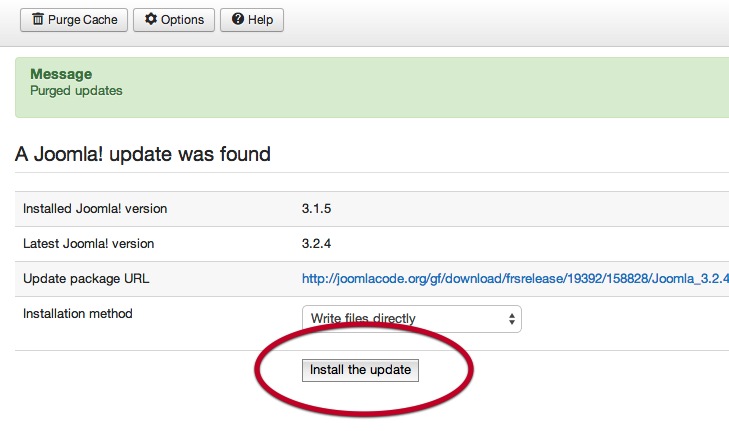
-
If the previous update updated your install to Joomla 3.2.4 you need to repeat the previous steps.
-
Go to the Joomla update menu again.
- The update to Joomla 3.3. should now be available. If it's not available you may need to purge the cache using the purge cache button.
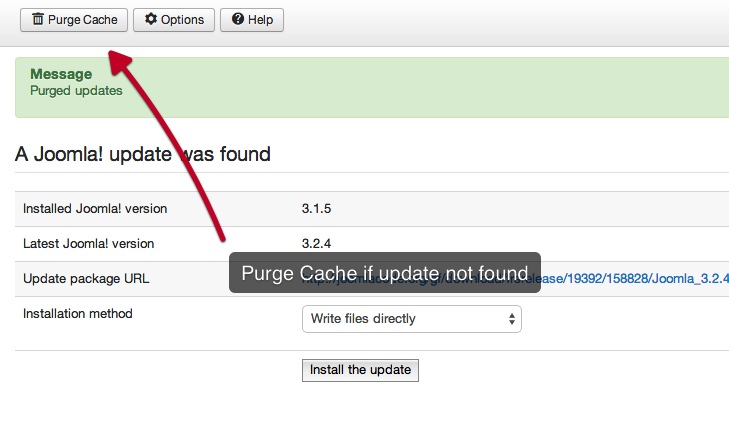
-
Once the update to Joomla 3.3.1 is available hit the Install the Update button.
- Once your site has been updated to Joomla 3.3.1 visit the front of your site and your site should display as expected.