A JCE plugin for JB Type
15 Dec 2010 - Written by Anthony Olsen
Posted in Joomla Extensions
Thanks to Ryan Demmer, the developer of the amazing Joomla content editor (JCE) we now have a JCE plugin that will render the styles used by JB Type directly into the content editor window.
In the past if you wanted to use JB Type there was no way of seeing the end result without hitting apply and then navigating to the front end of your website. This JCE plugin is the missing link for the JB Type plugin and will change the way that you style your content.
No more errors.
One of the key features of the JCE plugin is that it will correct any html syntax issues you may have had in the past when just using the standard plugin syntax. eg when you typed {jb_redbox }Some content here{ jb_redbox} and then hit enter - which naturally created a paragraph tag around the syntax - you invariably ended up with some html errors because you had a block level element nested inside another block level element. The JCE plugin automatically corrects this and applies the styling to the parent paragraph rather than creating a new paragraph. This certainly makes the plugin more intelligent and easier to use.
Installation
Installation is via the JCE installer and the plugin obviously requires JCE and JB Type to be installed. Navigate to components > JCE > Install and follow the usual prompts to install the plugin.
Usage
Once installed the plugin is available as a dropdown in the editor panel. In a default installation it sits as the last option on the bottom row of the editor buttons. As you can see fromt he screenshot below the styles are displayed in the dropdown window as well in the content item itself.
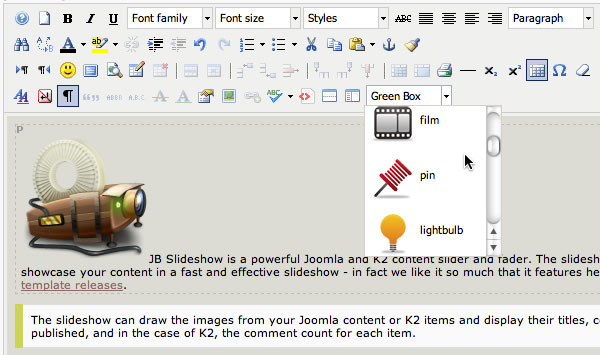
Download
The JB Type and JCE plugins are free and available from the JB Type information page.

