New project management tool perfect for Joomla users
08 Jun 2012 - Written by Anthony Olsen
Posted in Interviews
We have played with a number of different online project management services over the last few years - Basecamp, Lighthouse, Apollo and Assembla to name a few. Each time we have changed project tools it's signified a maturing of our workflow. From the early days when we just used Basecamp as a collection of todo lists to our current platform Assembla, which integrates our svn, ticket system and bug tracking.
I've been keenly following the progress of the Hot Project task management software for the last few years and while it's functionality in the past hasn't matched our needs, I think all of that is about to change.
The new Hot Project platform features some killer features including a fast user interface (my main gripe with Assembla at the moment), advanced scheduling tools, proforma project creation, document management and more.
So on the eve of the release of Hot Project live I thought I would chat to fellow Melbourne based developer Richard Smallwood to get a bit of insight into what drives Hot Project and where it is headed in what seems like an already crowded marketplace.
Can you tell us a little about Hot Project Live. What type of users can benefit from Hot Project? Who is your target audience? What does Hot Project offer that other project management tools don't?
Hi Anthony, thanks for having me on your blog!
Hot Project is an online Project Management & Collaboration system
The system is a little bit different to other task and collaboration tools – in that we provide a fully-featured task management system – integrated with a fully-featured document management library.
The main advantage of this approach is that you can manage the Creative side of your projects together with your project planning, technical delivery and testing.
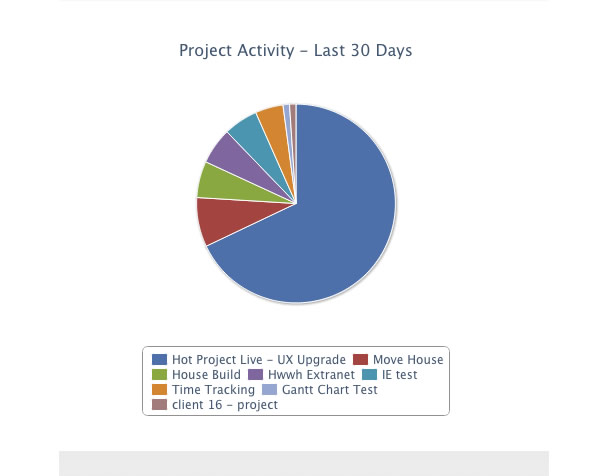
What are the key features of Hot Project?
On the task management side, we make it easy to manage large numbers of tasks – with proper management features. We don't just do 'to do' lists – we do full tasks with notes, attachments, history, status, gantt charts and reports. But still easy enough for a 'non-trained' user to use.
Because the system is built to manage large numbers of tasks – you can easily keep track of multiple projects – with large teams. Especially useful if you are working with out-source suppliers.
On the document management side, we offer drag and drop uploads, dynamic creation of 'preview files', instant notifications, online approvals, version control, document library search, tagging – the list goes on.
Probably our two most popular document features are; our online 'Sticky Notes', where a client can make notes and arrows directly into a design – and the 'Public Link' feature – which allows you to upload a file – and then send a direct link to the file to any user via email. Great for sending large files – but still keeping all your files and notes in one place.
Screenshots of the Hot Project Management system
{loadposition hotproject}
You've been servicing some high profile multi-national companies in the past, what's motivated you to switch course and provide a platform suited to freelancers, small and medium sized businesses? What are the benefits that Hot Project offers to it's customers based on it's history of servicing enterprise level companies?
This is true, for the last few years we have been working with many large clients in advertising and marketing, like Telstra, MC Saatchi, Ogilvy and Nokia. Most of our clients have several hundred users, hundred of projects, thousands of tasks and files.
We have always been keen to support small and medium size business – but we found it difficult to support large numbers of clients on the enterprise product.
Now, with the release of our new 'Cloud' version, we feel we have the right mix of features, usability and price for the small to medium size creative business. The cloud version has been up since late 2011. Since then we have been able to sign-on large numbers of new accounts – which we could never have done before.
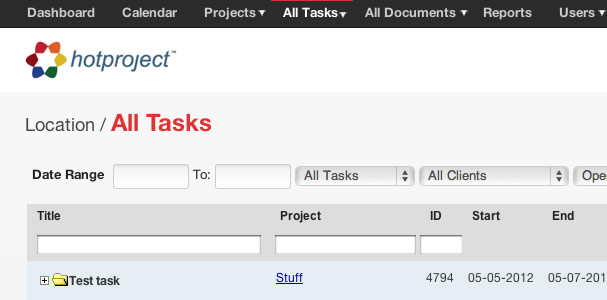
What are the key usability features in the new version of Hot Project Live?
Our goal has always been to make a system which is powerful – but easy to use. For us, easy to use meant intuitive AND fast. So – the new cloud version is completely AJAX based. Every form, every report, every view is loaded using JSON and XML. So page loads are incredibly quick.
We also have reduced the number of 'clicks' required to get around the site. This is especially useful for new users – who will be able to 'explore' new features in Hot Project – without having to wait for annoying page loads.
I guess another big usability feature – which is a bit controversial – is that we are mainly supporting the latest browsers - Chrome, Firefox, Safari and IE 9. The system will work in older browsers – but in these latest browsers – the user experience is sensational!
How did you approach Hot Project live from a design point of view?
Again – everything we did was aimed for optimum usability. So the look of the system is quite 'minimal'. To look at the final product now – you might think we were heavily influenced by Google Docs and Twitter Bootstrap. However we actually started the design back in mid 2011 – way before the latest Google style came out and Twitter bootstrap was released. Maybe they copied us?
Your readers can check it out for themselves – goto www.hotproject.com and sign up for a free account – they will be up and running in 1 minute!
blog comments powered by Disqus
