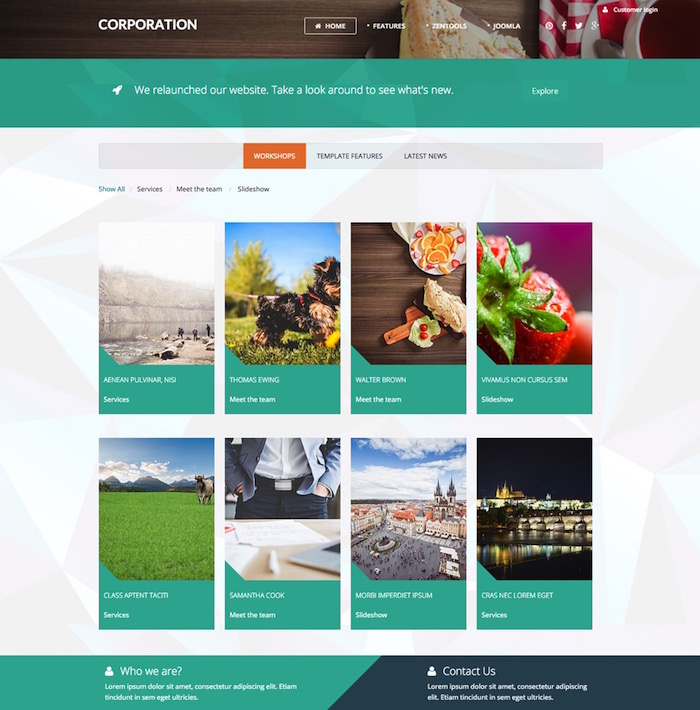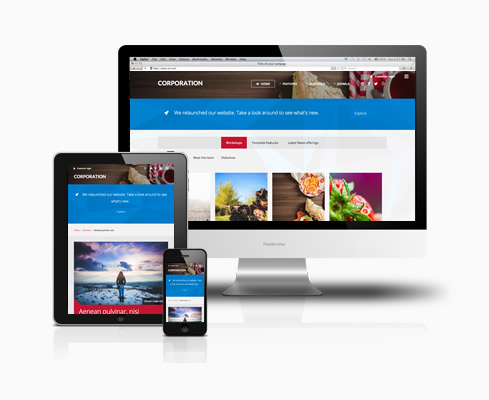Meet Corporation - A new business template for Joomla
12 Dec 2015 - Written by Anthony Olsen
Posted in Joomla Templates
Things have been a little quiet on the blog for the last half the year and for an update on what's been happening at Joomlabamboo please stay tuned for a forthcoming State of the Union blog post. I'll be announcing some new things for 2016, giving a run down on what's been happening - including this new blog design and more.
So while you wait for that blog post let me introduce our December Joomla template - Corporation.
Some Quicklinks
Download Live Preview Features Documentation Forum Changelog
Key features at a glance
Sticky Footers
One of the first things you may notice about the Corporation template is the use of the sticky footer bar that sits at the bottom of the page. Sticky footers are a neat way to add important content like call to action buttons etc on your web and keeping the content in view while the user scrolls on the page.
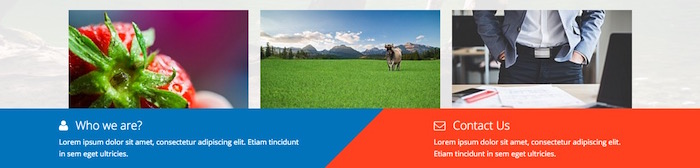
The sticky footer uses two new module positions to add the content there so you can add any content you like in that position.
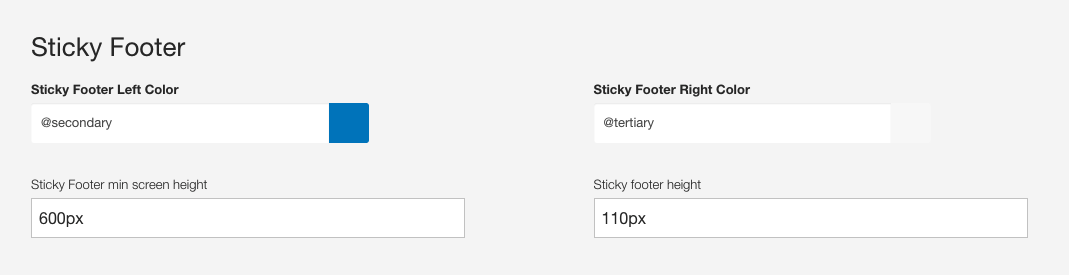
The template also provides control for the sticky footers helping you to only display the modules if the screen height and width matches a specific criteria.
The colour of the sticky footer elements are also easily controlled via the template's theme panel. In addition to this you can set the height of the sticky footer and the minimum screen height for the sticky footer to remain fixed on the screen.
Fullpage background
The other key feature of the Corporation design is the ability to display a full screen image underneath your website. This is not necessarily a new design feature but the way it's been implemented in this theme is actually very flexible.

The template makes it possible to determine the specific image to be displayed (on a template by template basis) and then determine the opacity of the transparent overlay that sits above the image. This means that you can easily go from having a very subtle image background where the user will only just be able to make out the image, or to the other end where the image is completely visible with a completely transparent overlay.
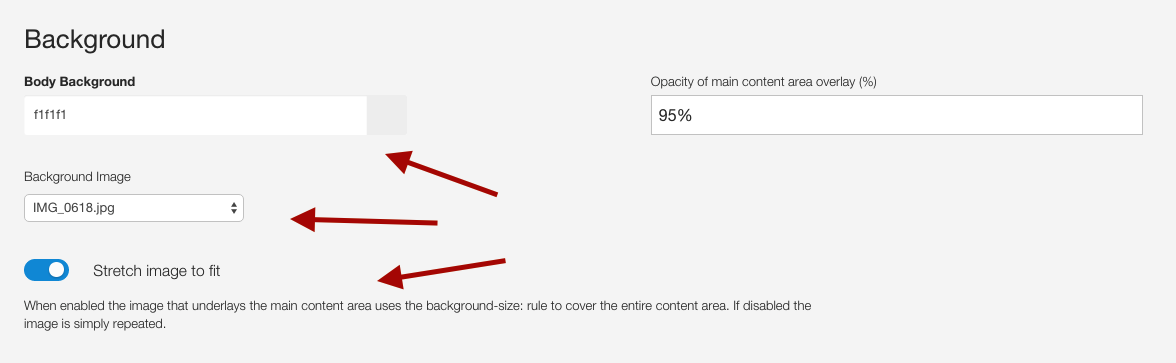
This is a template setting so it means you can create new templates styles and assign them to specific areas of your site via creating separate template styles and themes.
Speedy
As with all of our Zen Grid Framework v4 themes, Corporation scores very well in Google page speed and Yslow tests.

The screenshot above was taken of a page speed test of the front page of the Corporation demo site with our enhanced htaccess file. As you can see it does very well indeed.
Built on Zen Grid Framework v4
The Zen Grid Framework v4 is the template framework that we use to create our Joomla 3 Templates. It's incredibly feature rich and lightweight and suits users fresh to Joomla as well as seasoned pro's.
It's features include:
- Flexible layout control
- Advanced theme editor
- Google and Typekit font ready
- Granular responsive control
Check out Zen Grid Framework Documentation for more information of what it can do.
Download the Corporation template
Gallery
Front page Theme
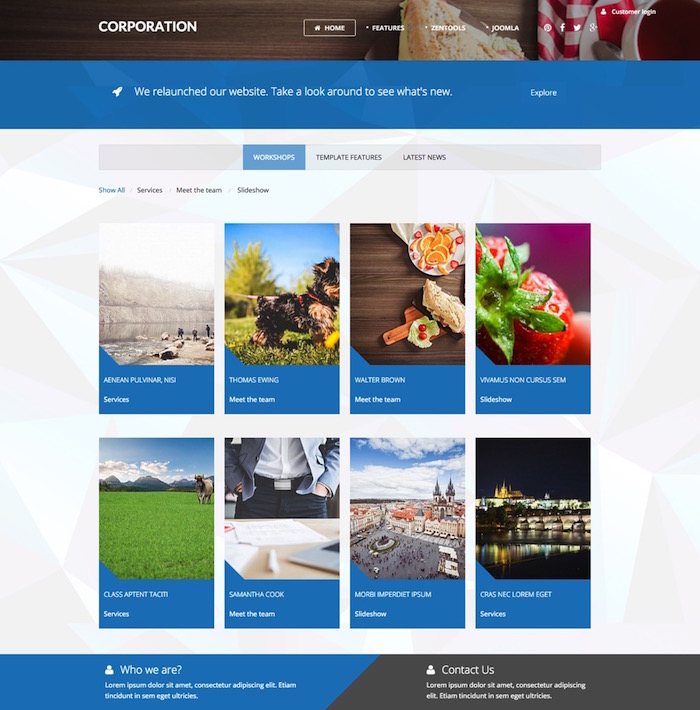
Content page
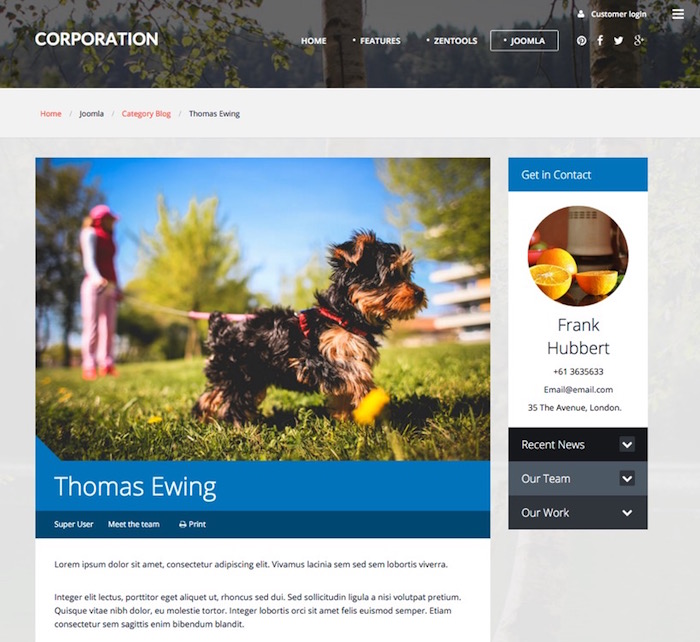
Mobile display
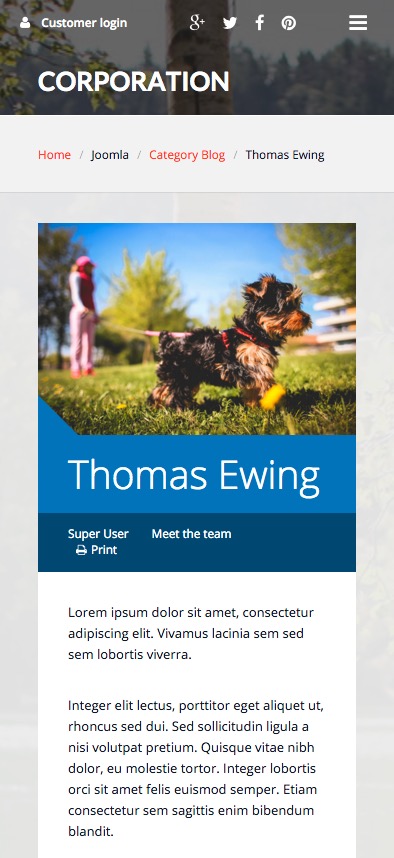
Firee Theme
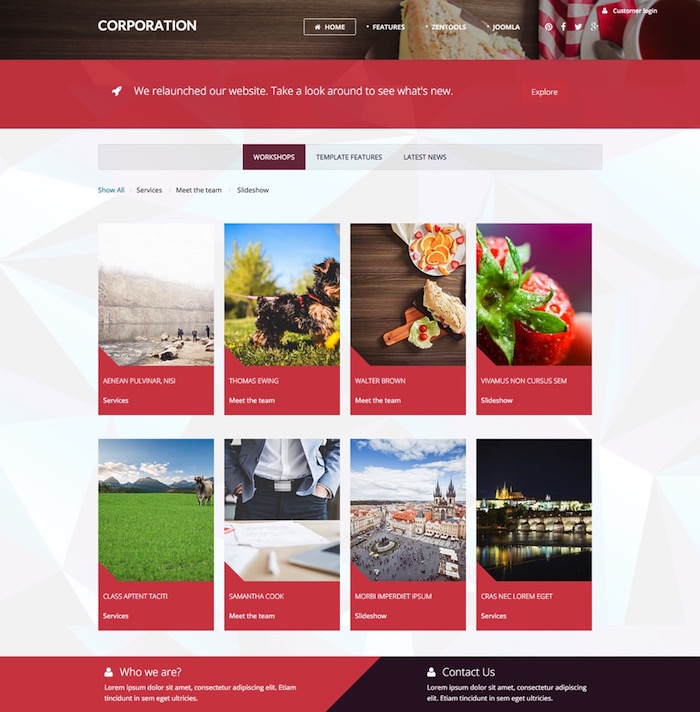
Flat Salmon Theme
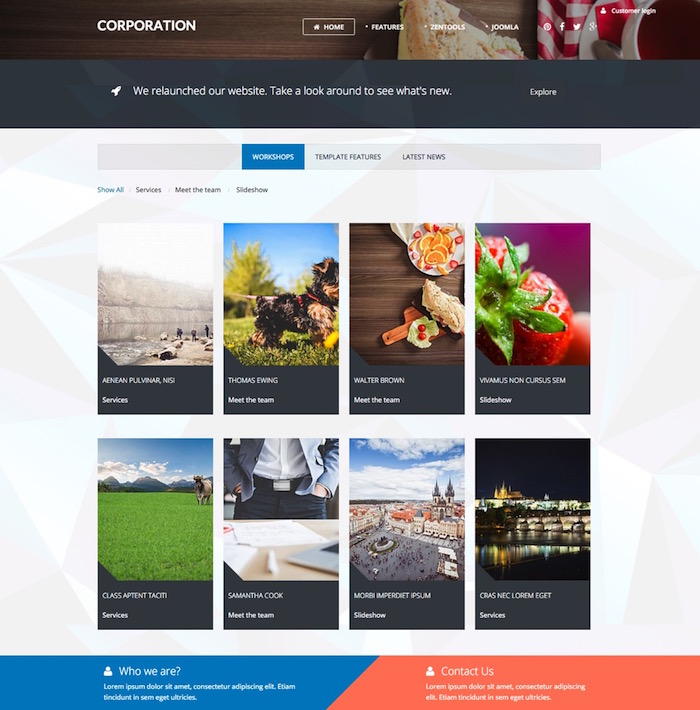
Spiffy Theme