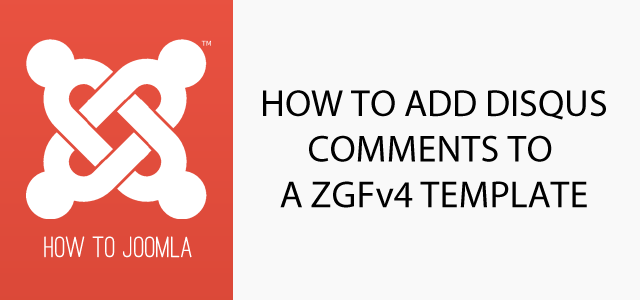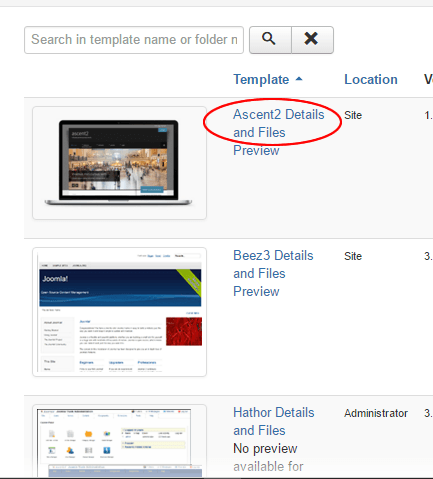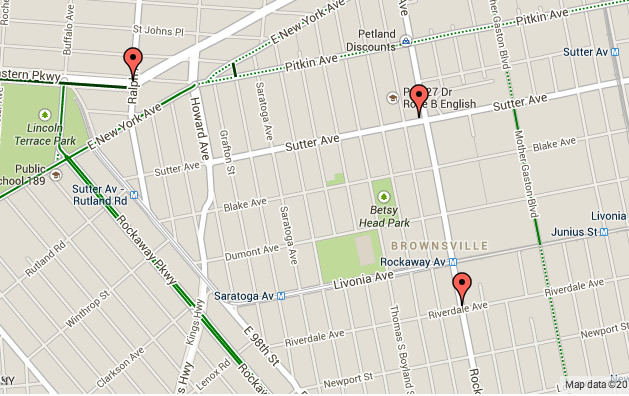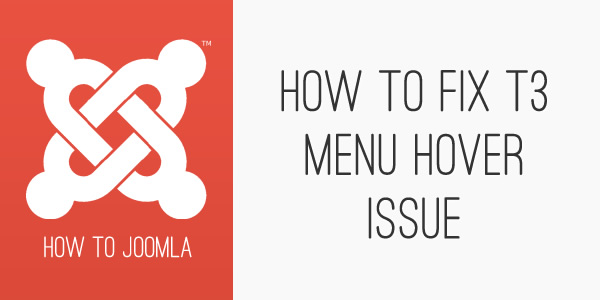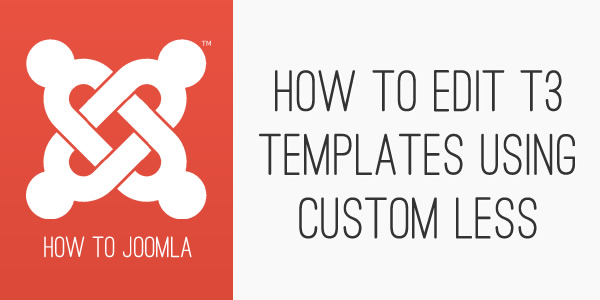How to add Disqus comments to your Zen Grid Framework Template
08 Feb 2018 - Written by Rob Went
Posted in How to Joomla
Zengrid 4 templates contain a set of template overrides for the core Joomla components which modify their output to create unique layouts and add framework specific css classes.
Usually, when you create a template override, you copy the existing view files from the component into the templates html…
How to edit different file types through the Joomla template editor
13 Mar 2016 - Written by Rob Went
Posted in How to Joomla
Maps2 Update Adds Panoramio Image Layer, Map Resize Triggers and Bug Fixes
19 Aug 2014 - Written by Rob Went
Posted in Joomla Extensions
An update has just been released for our Google maps module, Maps2, which adds new layers and some new options to make certain mapping caveats easier to deal with. You can grab your free copy of the Maps2 module here.
How to Fix T3 Mega Menu Hover Not Working after Updating to T3 v2.3.0
21 Jul 2014 - Written by Rob Went
Posted in How to Joomla
After updating to T3 version 2.3.0 when using a Bootstrap 2 based template with menu dropdown behaviour set to 'Mouse Hover', you may run into a problem with the hover behaviour not working.
We are currently in the process of updating our template packages with the fix, however, this will only affect the layouts that come with the theme. If you have copied layouts to a new name in the template administration area, the fix will need to be applied to your each of your new layouts.
To fix the problem, follow the steps below.
How to edit T3 Templates Using Custom LESS
25 Feb 2014 - Written by Rob Went
Posted in How to Joomla
To make small css edits to T3 templates, we usually recommend using the custom.css method as it is convenient (the file can be edited in the template administration area), the code is not affected when updating the template and it keeps your code separated from the compiled LESS files (which makes it easier to debug and keep track of if you need to troubleshoot your changes). It also gets loaded on each page using the template regardless of the selected theme, making it good for site wide structural changes.
However, as all T3 templates are built using LESS, it is also possible to override or add LESS syntax without it being wiped out when upgrading the template. This is a somewhat advanced technique and should only be attempted if you are experienced with LESS or feeling adventurous.