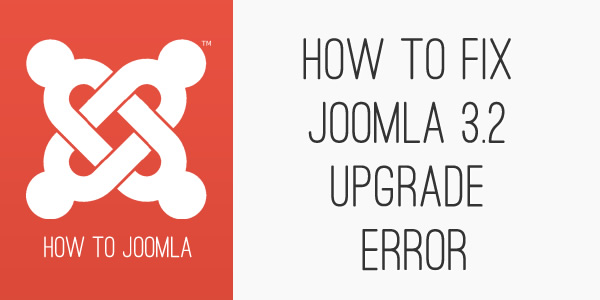How to fix a blank screen after upgrading to Joomla 3.2
19 Nov 2013 - Written by Anthony Olsen
Posted in How to Joomla
In the process of updating some of our Joomla template packages from Joomla 2.5 to Joomla 3.2, I've just come across an easily circumvented bug during the update process.
What is the error?
The error occurs during the installation of the Joomla 3.2 via the Joomla Update component and ends in the user being presented with a blank screen. In most cases a blank screen means that there is a php error and because error reporting is set to default the error is not displayed on the screen and so all we see is a blank screen.
How to turn error reporting on in Joomla if you can't access the administrator.
To confirm the error that you are dealing with you need to turn error reporting on in the site's global configuration. Normally this is accessible via the control panel however since it's not possible to access any pages in the administrator you need to adjust the setting manually.
- In your site's root locate the file called configuration.php
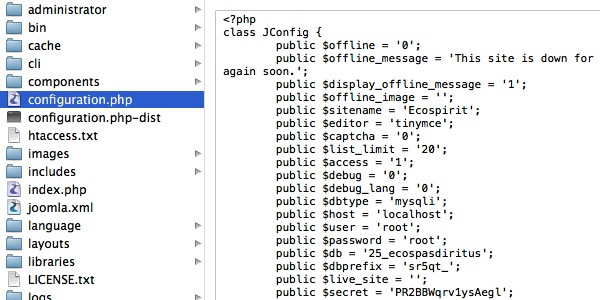
- Open the file with a text or code editor and edit the current setting for error reporting.
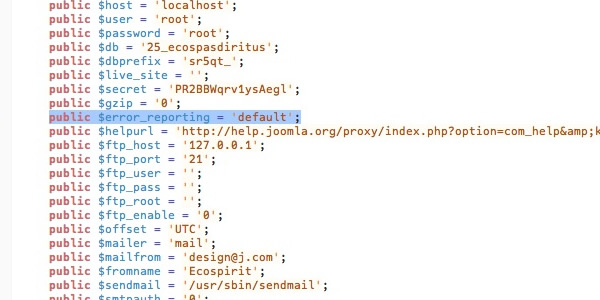
- The default setting is usually "default" and so in order to display errors on the page you need to change this settign to maximum.
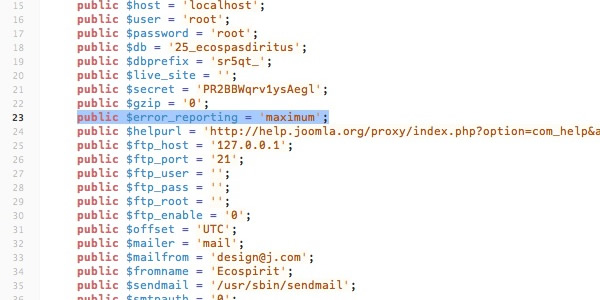
- After doing this and refreshing the front or back end of your site you should see the following error.
<strong style="color: #000000; font-family: Times; font-size: medium; line-height: normal;">Fatal error</strong><span style="color: #000000; font-family: Times; font-size: medium; line-height: normal;">: Call to a member function get() on a non-object in </span><strong style="color: #000000; font-family: Times; font-size: medium; line-height: normal;">/PATH-TO-YOUR-SITE/plugins/system/remember/remember.php</strong><span style="color: #000000; font-family: Times; font-size: medium; line-height: normal;"> on line </span><strong style="color: #000000; font-family: Times; font-size: medium; line-height: normal;">94</strong>
Now we know what we are dealing with
So now that we have a discernible error on the page we know which fiel is causing the issue and gives us some material to start doign a google search with.
Fortunately this forum post has the exact answer and the solution is simple.
The solution
The solution is to temporarily disable the remember.php file which is a part of the core Joomla installation. Renaming files in your installation with error reporting on is a very useful tool to investigate the cause of errors in your Joomla installation.
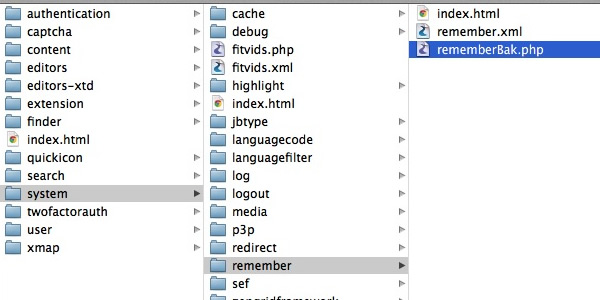
If all goes well after you refresh the page you should now be able to navigate around the administrator.
In my testing if I renamed the remember.php file to the original name again the site functioned properly.
Hope this helps.
blog comments powered by Disqus