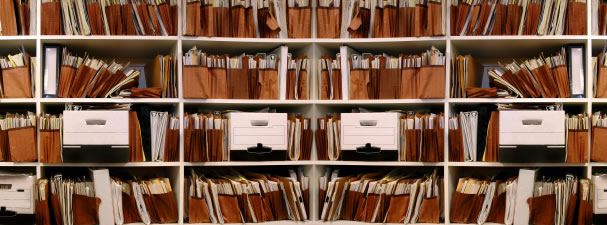Keeping a site organised for the disorganised
05 Feb 2010 - Written by Anthony Olsen
Posted in Bamboo Blog
This is more of a newbie tip for working with joomla or even with websites in general, but it took me three years to realise the value and to put it into practice and so I thought it was worth relaying.
When I ported our blog from the old J1.0 site to the new K2 driven Joomla 1.5 site, I found that the images from the blog posts were randomly strewn across the Joomlabamboo server. Some were in folders specific to the post, others were on the showcase site, while others were in the images folder and some were just plain missing.
Since the reboot at the end of last year Ive started to make sure that any image used on the blog or any other content item on the site is uploaded to a relevant folder in the images/stories folder in the root. So for instance the 9 Handy organisation tools for freelancers images are all in the following folder:
/images/stories/blog/organise
For some of you this is probably a given and its definitely something that I should have been doing for years but for one reason or another I didnt. The benefit of course is that its easy to backup and move if you ever need to update, upgrade or move your site and it also makes it easy to edit, maintain and update the images on your site.
There is definitely an art to keeping organised and for those who are still earning then this might be a good place to start.
blog comments powered by Disqus